IT Log
[CentOS 7] MySQL 8.0 Install 본문
728x90
반응형
CentOS 7 MySQL 5.7 Install : https://newly0513.tistory.com/153
Install MySQL
1. Download Repository
2가지 방법 중 선택하여 Download 합니다.
# repo
wget http://repo.mysql.com/mysql80-community-release-el7-3.noarch.rpm
# dev
wget https://dev.mysql.com/get/mysql80-community-release-el7-3.noarch.rpm
2. Install Repository
Repository 설치합니다.
rpm -ivh mysql80-community-release-el7-3.noarch.rpm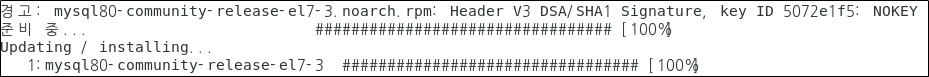
3. Repository Check
Download한 Repository를 확인합니다.
rpm -qa | grep mysql80
4. Install List
설치할 수 있는 mysql을 확인할 수 있습니다.
yum list | grep mysql80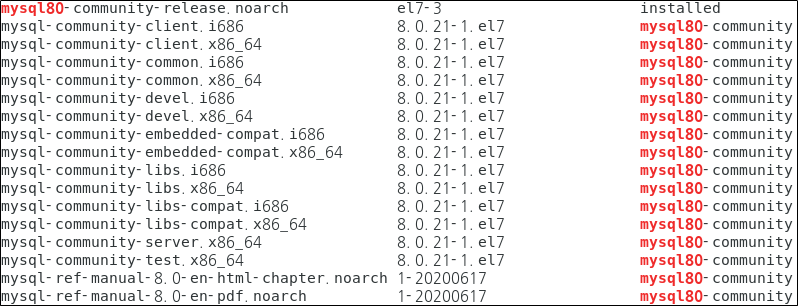
5. Install MySQL
총 5개의 Package가 설치됩니다. ( 'common' 'libs' 'libs-compat' 'client' 'server' )
yum install -y mysql-community-server.x86_64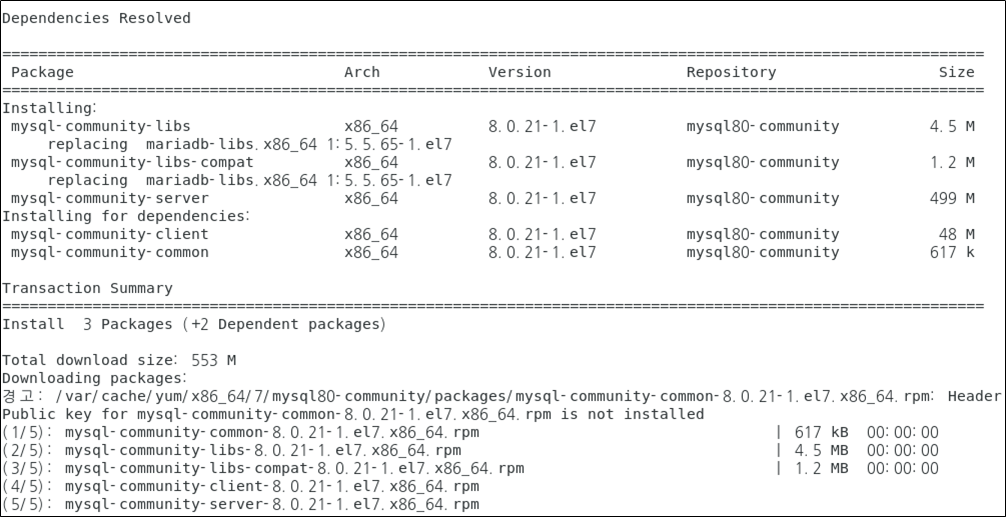
Start MySQL
1. Start Service
# 시작
systemctl start mysqld
# 재부팅 후 자동시작
systemctl enable mysqld
2. Confirm the initial password
MySQL에 접속하기 전에 초기 비밀번호를 확인합니다.
grep 'temporary password' /var/log/mysqld.log
3. Connect to MySQL
확인한 초기 비밀번호를 입력하여 접속합니다.
mysql -u root -p
4. Change the initial password
초기 비밀번호 대신 사용할 비밀번호를 설정합니다.
ALTER USER 'root'@'localhost' IDENTIFIED BY '변경할 비밀번호';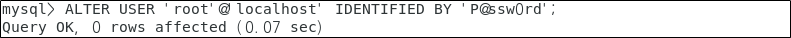
728x90
반응형
'Linux > CentOS 7' 카테고리의 다른 글
| [CentOS 7] MariaDB Install (0) | 2020.09.26 |
|---|---|
| [CentOS 7] MySQL 삭제 (1) | 2020.09.26 |
| [CentOS 7] unzip (0) | 2020.09.15 |
| [CentOS 7] PostgreSQL Install (0) | 2020.09.07 |
| [CentOS 7] MySQL 5.7 Install (0) | 2020.09.07 |
Comments



